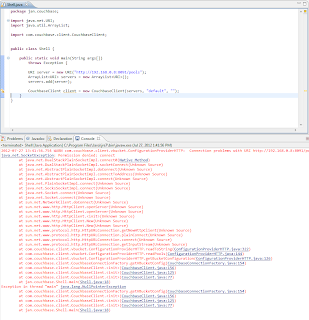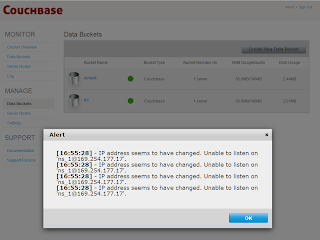The first reason; I don't like the feel of the Samsung gumpf on top of JellyBean; I'd had the phone for a month, but I still wasn't getting on with the Samsung layer. I guess I was so used to the LAF of my Nexus 7, which after 6 months, I'm still loving btw.
The second reason is, the battery life on the S3 is far worse than I expected. I'd go a day, without doing much on the phone, and I'd burn through the entire battery - the top two offenders being the screen and the OS. I'd had my HTC Desire for ages, as soon as it first came out in fact. I was getting used to having it on charge pretty much any time I sat down at my desk and was thinking, hoping that a new device wouldn't require charging all the time. The Nexus 7 battery life is awesome; I'd have to be playing a graphic intensive game for an entire day to get through a full battery charge.
The third reason; just because, I'm a geek, that's what geeks do.
So after flashing my S3 from stock to CM10, I had a couple of minor issues.
First of all, the Ubuntu walkthrough didn't work for me, so I had to go down the Windows root, sorry route. (Good, concise, clear tutorial; thanks @galaxys3root)
Secondly of all, the flashing of clockworkmod didn't seem to stick, though this seemed to remedy itself on the 3rd flash. I'm not sure why it stuck on the 3rd attempt tbh. I used Odin to root the phone, which worked first time. I also used Odin to replace Android System Recovery with CWM, the settings were the same each time flashed CWM, and it was only the 3rd time that it stuck. The settings I used were pretty much default but I deselected auto-reboot; so ensure all of the Options are deselected - this is so the phone doesn't reboot straight away and you can pull the battery.
Third of all, there was an issue was with the external SD card. CWM couldn't see it. The card would not format in the phone. None of my Ubuntu machines recognised the card, and Windows wanted to reformat it. "You need to format the disk in drive E: before you can use it."
I got a bit #LazyWeb about this and asked about it on the cyanogenmod forum and on android.stackexchange but didn't get too much back tbh.
Here's a tip for you if you still have data on there that you want to retrieve. On a Windows box you can run:
Start -> cmd -> chkdsk e: /f
Windows will then recognised it, and pop up the AutoPlay applet. You can then back up any data that you may have missed prior to flashing the phone.
I formatted the card as ExtFat. It reports 59.4GB even though it's a 64GB card. That didn't work at and my progress bar was still at 0%
Let's try formatting on Ubuntu... Dang! Ubuntu doesn't have support for ExFat; you'll need to
sudo add-apt-repository ppa:relan/exfat
sudo apt-get update && sudo apt-get install exfat-utils fuse-exfat
Let's have a look at the partitioning. You'll need gparted for this:
sudo apt-get update
sudo apt-get install gparted
Pop the card into the adapter.
Start up gparted.
unmount the card.
Format as ext4
Pop it back into the phone.
I didn't get an error this time and the phone shows the message that it is preparing the card, but it doesn't mount.
You still get the same error through CWM too.
Pop the card into the adapter.
Start up gparted.
unmount the card.
Format as ntfs
Pop it back into the phone.
I didn't get an error but the phone still shows the message that it is preparing the card, but doesn't mount
Ah, well. Looks like I'm going to have to settle for 32GB.
Pop the card back into the adapter.
Start up gparted.
unmount the card.
Format as fat32; gparted show the partition as 29.23GB.
Pop it back into the phone.
I didn't get an error. Wait... Wait... Wait... It's mounted!
Go to ICS SD Binder set the mapping to the desired path, and hit save and reboot.
When the phone restarts, you'll see this:
Total space 59.43GB
Available space 59.43GB
I didn't really expect that tbh. It looks like it has taken the 29.23GB partition and automagically repartitioned it as 59.43GB. Awesome!
It's still very early days, but CM10 is looking good so far.
The biggest two battery offenders are still the screen and the OS. I have some spare batteries on order, and with the Samsung gumpf now off my phone, the battery is my only gripe with the S3.
I'm going to end with a question. What does the Samsung layer give that I can't get from CM10 and the app store?
For example: AllShare... I've replaced with BubbleUPnP
Useful Links:
Google Apps
CM10 Updater App